Configuring VIDIZMO Speech & Text Analyzer for Chaptering
Chapters help viewers navigate the content better and save them time by allowing them to find the solution or information they require the most without having to seek or skip through the video manually. In VIDIZMO, users can generate chapters for their content using the VIDIZMO Speech & Text Analyzer App.
You can configure the application to create chapters on audio and video files on your VIDIZMO Portal by adding 'Chaptering' as a processable AI insight. The application also allows you to perform automatic chaptering of content uploaded to your Portal, and on-demand generation of chapters for content that is already present.
The Chaptering AI Insight is based on transcriptions, so your audio and video content must be transcribed. If no transcriptions are found, the VIDIZMO Speech & Text Analyzer will automatically generate them when processing your content for the 'Chaptering' insight.
You can also add transcriptions for your content using content processing applications in VIDIZMO, such as Azure Video Analyzer ARM, AWS Indexer App, or the VIDIZMO Speech & Text Analyzer.
Note: In DEMS, 'Chapters' are called 'Topics.' They function the same way as Chapters, the only difference being the name. This article explains these functionalities using an EVCM Portal, so the terms 'Chaptering' or 'Chapters' are used here.
Pre-requisites
- To use the feature, ensure the following:
- You belong to a group where the App Management feature is enabled to manage apps.
- The Chapters feature is enabled in the group.
Navigating to VIDIZMO Speech & Text Analyzer
- Open the action menu via the button on the top left.
- Click the 'Admin' dropdown.
- Select 'Portal Settings.'
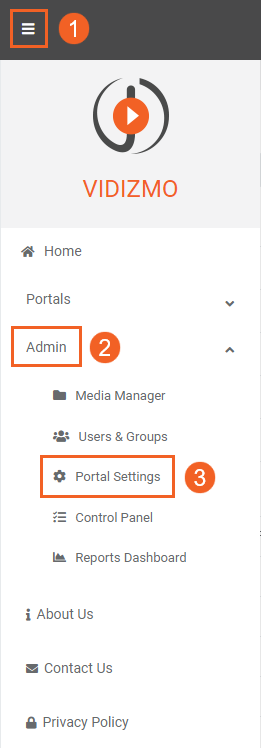
4. Click 'Apps' on the Portal Settings navigation pane.
5. Select 'Content Processing' to view all available processing applications. You will find the VIDIZMO Speech & Text Analyzer App here.
6. Click the settings button to begin its configuration.
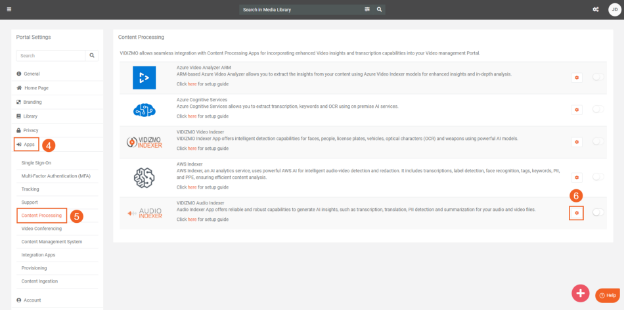
VIDIZMO Speech & Text Analyzer Configurations
- Formats: Select the Evidence or Media Formats you want to perform Chaptering on. Select Audio for sound-only files and select Video if your file includes both sound and visuals. If you are on an EVCM Portal, this field appears as ‘Media Formats’ and 'Evidence Formats' in a DEMS Portal.
- Insights: Use the dropdown menu to enable 'Chaptering' as an AI Insight that will be generated for your content during automatic processing. You can also add additional AI Insights in this field to generate them for your content along with the chapter generation.
- Automatic Processing: Select the option to turn automatic processing on or off. If the "On" setting is chosen, any uploaded content will undergo automatic processing for the selected AI Insights without manual intervention.
- Use the 'Save Changes' button to finalize and save all your configurations.
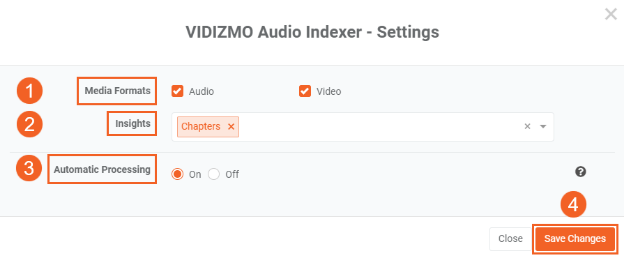
5. Make sure you have the application enabled so that you can process your content according to your configurations.
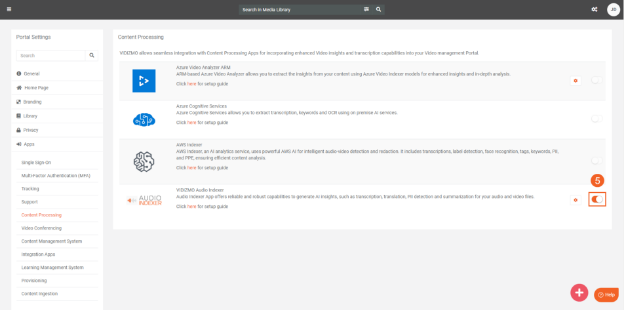
For a guide on how you can generate chapters for your content, refer to Using VIDIZMO Speech & Text Analyzer to Generate Chapters